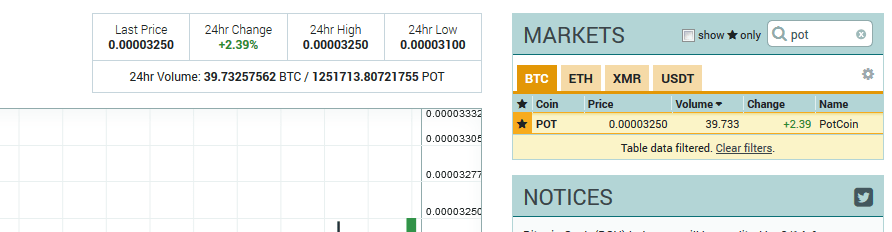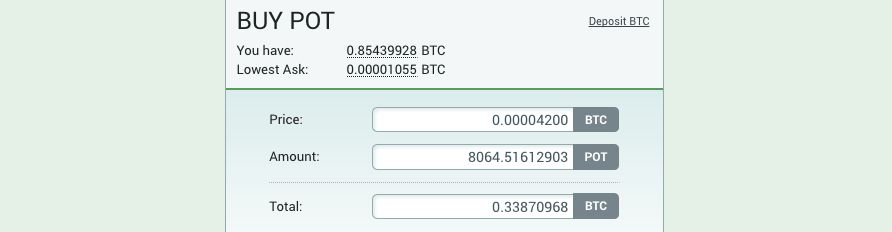PotCoin Announces Promotion with Licensed Producer
WeedMD
PotCoin Announces Promotion with Licensed Producer
WeedMD
- Price BTC:
- Price USD: $
BUYING POTCOINS
In order to buy PotCoins on Poloniex.com you must first have some Bitcoin. If you already have Bitcoin please continue. If you do not have any bitcoin please see our guide to Buying Bitcoin.
Step -1 Sign up and account creation
Go to POLONIEX and create a new account if you do not have one.
The process is simple and can be completed in less than 1 minute.
Step -2 Depositing Bitcoin
Deposit some bitcoin into your Poloniex account.
Click the ‘BALANCES’ tab in the top menu, then click ‘DEPOSITS & WITHDRAWALS’ from the drop down menu.
This will bring you to your balances page. Look for BTC or bitcoin and click “DEPOSIT” You will be shows a bitcoin address with the option of seeing a QR code. This is your deposit address to send bitcoin into your Poloniex Account
Step -3 Buying PotCoins
To buy PotCoins first click the ‘EXCHANGE’ tab in the top left menu
Look for POT in the markets window on the right hand side
You should now be on the Potcoin Exchange Page
To BUY potcoins you will need to look at the BUY POT window.
You can now enter the amount of PotCoins you wish to buy and the price you are willing to pay.
In the PIC below the user is looking to buy 8064.5 PotCoin for a price of 0.00004200 BTC each
The total cost of his purchase is illustrated in the total box which is 0.3387 BTC
It is important to note the market price before placing an order if you would like to get the best possible price.
On the left hand side is the list of SELLERS and on the right hand side is a list of BUYERS.
Since we are a buyer we will be looking at the sellers to see who is offering the best price. In the image below the best possible price to buy PotCoins is 0.00001062 BTC – 1062 satoshi. In the case of our previous order where the user bought potcoins at 4200 satoshi, not to worry the exchange will always give you the best possible price at the time of purchase. So even though the “buy order” was placed at 4200 satoshi the user would get their PotCoins at a rate of 1062-1065 satoshi.
SELLING POTCOINS
This guide will help you sell your PotCoins on POLONIEX.COM, transfer your bitcoin to an external wallet and receive the funds
in your bank account.
Step -1 Go to PotCoin Exchange
To SELL PotCoins first click the ‘EXCHANGE’ tab in the top left menu
Look for POT in the markets window on the right hand side.
Or you can simply type POT in the filter search.
Finally Click POT to bring you to the PotCoin Market
Step -2 Selling PotCoin
You should now be on the Potcoin Exchange Page
To SELL potcoins you will need to look at the SELL POT window
You can now enter the amount of PotCoins you wish to SELL and the price you are willing to sell them at.
It is important to note the market price before placing an order if you would like to get the best possible price.
Since we are a seller we will be looking at the BUYERS to see who is offering the best price. In the image the best possible
price to SELL PotCoins is 0.00001083 BTC or 1083 satoshi.
In our case we are looking to sell 4200 PotCoins and we have indicated a sale price of 1083 satoshi. Once we have confirmed the amount of coins for sale and the price click the SELL button and the order will execute on POLONIEX. Once complete you should now have the corresponding amount of bitcoin in your account traded for the PotCoins.
Step -3 Withdrawing Bitcoin
Deposit some bitcoin into your Poloniex account.
Click the ‘BALANCES’ tab in the top menu, then click ‘DEPOSITS & WITHDRAWALS’ from the drop down menu.
This will bring you to your balances page. Look for BTC or bitcoin and click “WITHDRAW” You will need to input some information into the ‘address’ and ‘amount’ fields.
Please confirm and double check that your withdrawal address is correct. Sending coins to an incorrect address cannot be undone!
Once you have confirmed the bitcoin address and amount click the withdraw button.
Depending on your POLONIEX security settings your withrawal may also require an e-mail confirmation or 2-factor authorization.